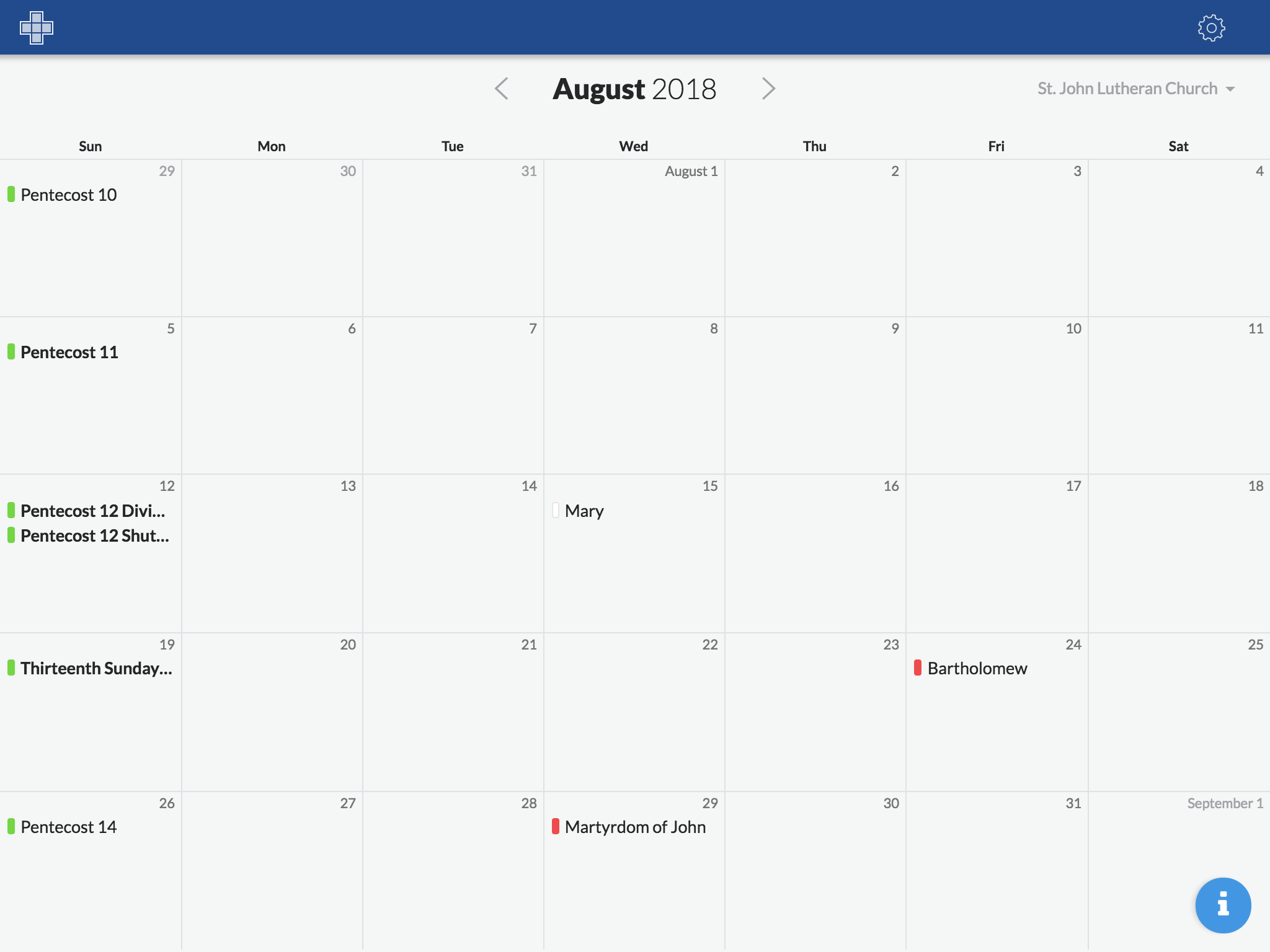The calendar view is the first view you will see after signing in and is the starting point for planning a service. The top of the view displays the month, and the arrow buttons change the month. In the upper right corner is the location drop down menu, where you can quickly change the calendar to see services planned at another location. This drop down will not be visible if the account only has one location.
The calendar comes pre-populated with all the Sundays and Church Year holidays and their appropriate readings according to Lutheran Service Book: Altar Book. Clicking on one of these holidays will bring you to the Propers view, where the suggested readings for that day are displayed.
Events can only be created and edited on current or future dates. Events in the past can only be viewed for reference. The planning view will display the reading, hymns, order of service, and the rites that were used in the bulletin and presentation. The Propers can also be viewed.
To create a custom event, click on a date in the calendar view and fill in the window that appears. Services cannot be planned in the past. If there are multiple events planned on a date and they are not all visible in the calendar view, a small triangle will appear in the bottom right corner of the date. Clicking on this triangle will display all events on that particular date.