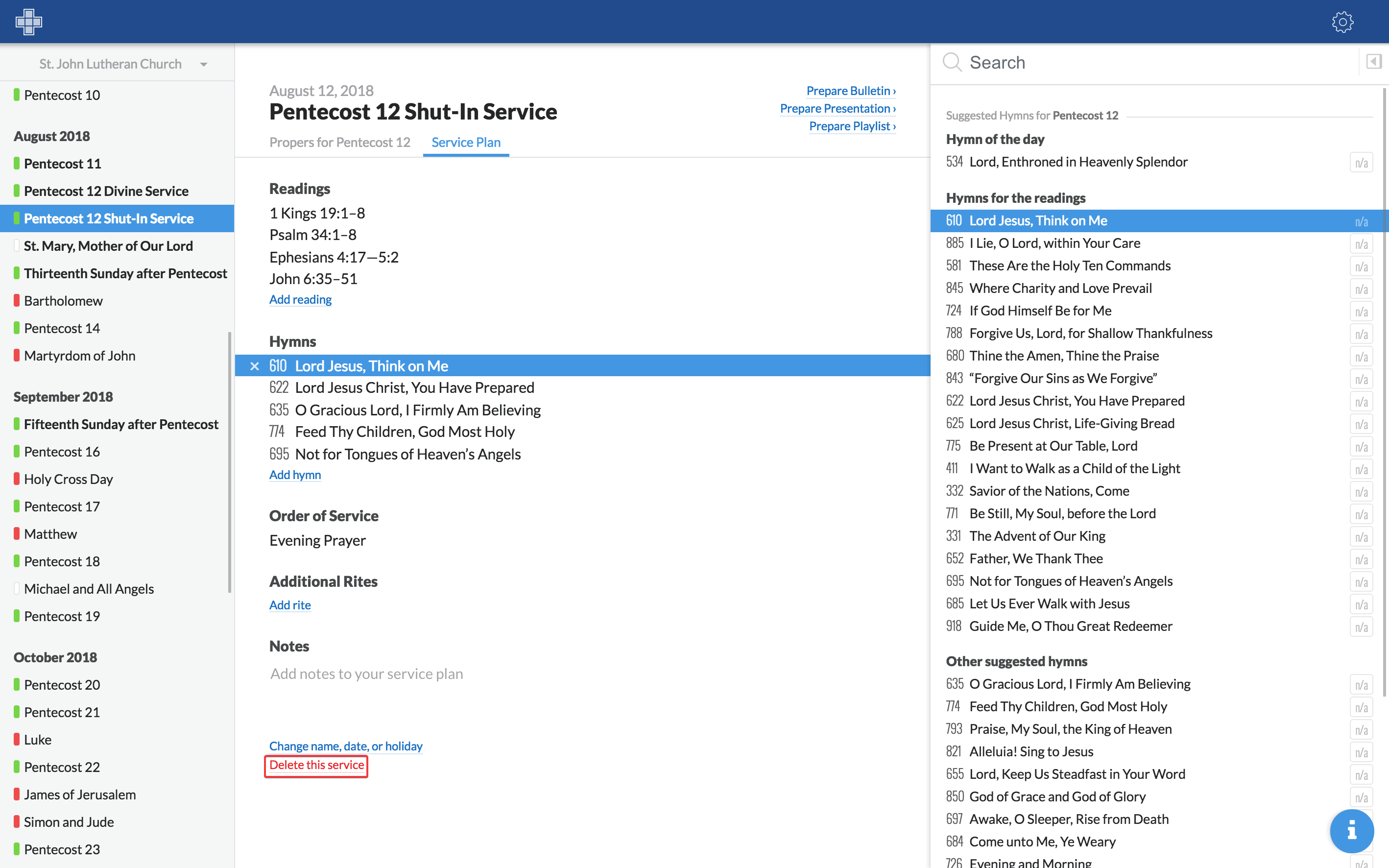Deleting a service will permanently remove the service from the calendar. Note that this action cannot be undone. Any event can be deleted at any time.
To delete a service:
- Select the event you wish to delete.
- Click "Delete this service" at the bottom of the planning view.
Note: If you delete a service on a date that has already passed, you will not be able to create another service for that same day.