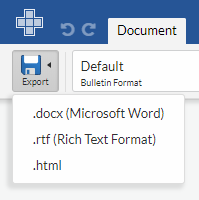After you finish creating a bulletin in Lutheran Service Builder, you can export the bulletin to view, format, and print it using Microsoft Word or another word processor. Bulletins can be exported as a Word, RTF, or HTML file. Since Lutheran Service Builder has limited formatting options, exporting a bulletin and editing it in a word processor may be a better experience.
Warning
Opening a Microsoft Word file in a different word processor (OpenOffice, Google Docs, etc.) will result in some formatting being lost. It is recommended that the files be opened in Microsoft Word only to prevent additional time being spent reformatting the bulletin.
Here is how to export a bulletin:
- From the calendar view, select the service you would like to export. (If the service is planned and the bulletin has been created, skip to step 4.)
- Plan the service and click “Prepare Bulletin” in the upper right corner.
- Make any changes you need to finish the bulletin.
- Select the Document tab at the top of the view and then click “Export”.
- Select the type of file you would like to export the bulletin in.