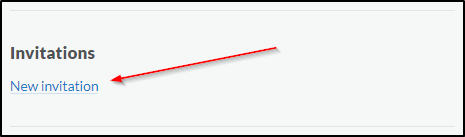If you are an owner of an account, you can invite a person from the account setting view.
- Open a web browser and navigate to Lutheran Service Builder and sign in.
- Click on the gear (cog) icon in the upper right corner to reveal a drop-down menu.
- Select "Account Settings".
- Under the Invitations section, click "New Invitation" and enter the new user's email address. An email will be sent to them, inviting the person to create a log in as a user.