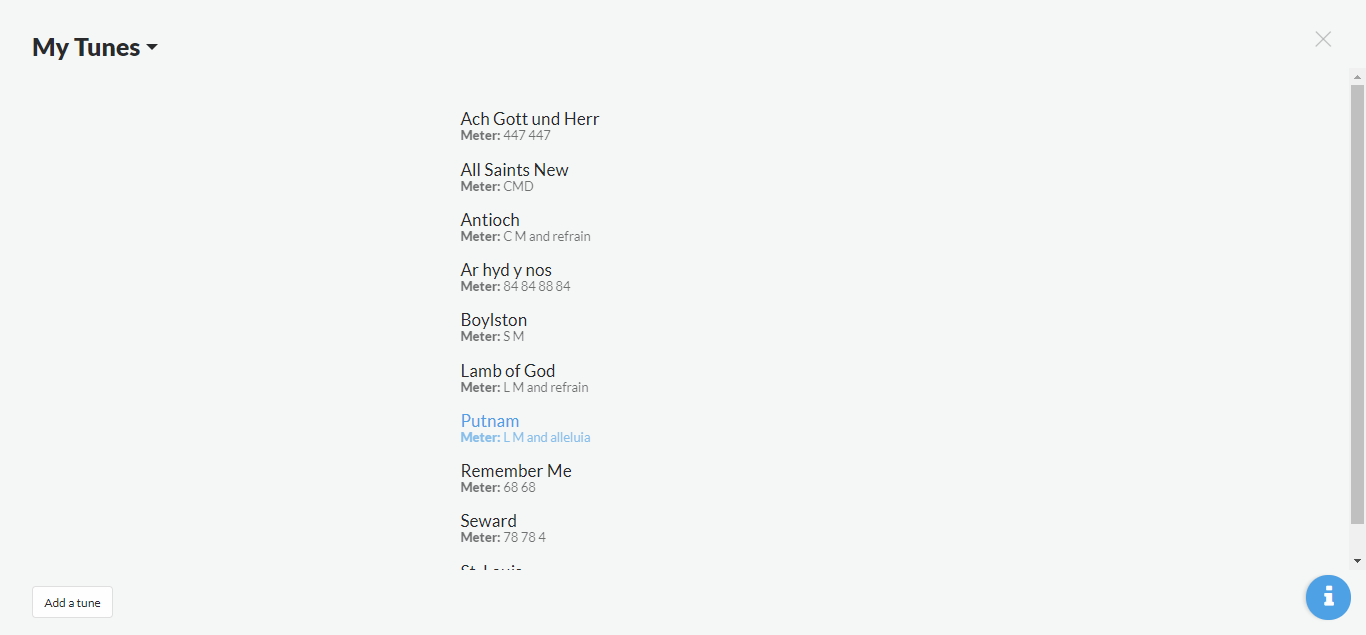The My Tunes view lists all of the tunes that are used for custom hymns. You can add a tune from this view or by creating the hymn in the side information panel. A tune consists of a name and a meter. The view is sorted by name.
Here is how to add a new tune:
- From any view, click the settings icon in the upper right corner.
- Scroll over “My Worship Resources” and select “My Tunes”.
- In the bottom left corner, click “Add a tune”.
- Add a name and meter.
- Click “Save”.