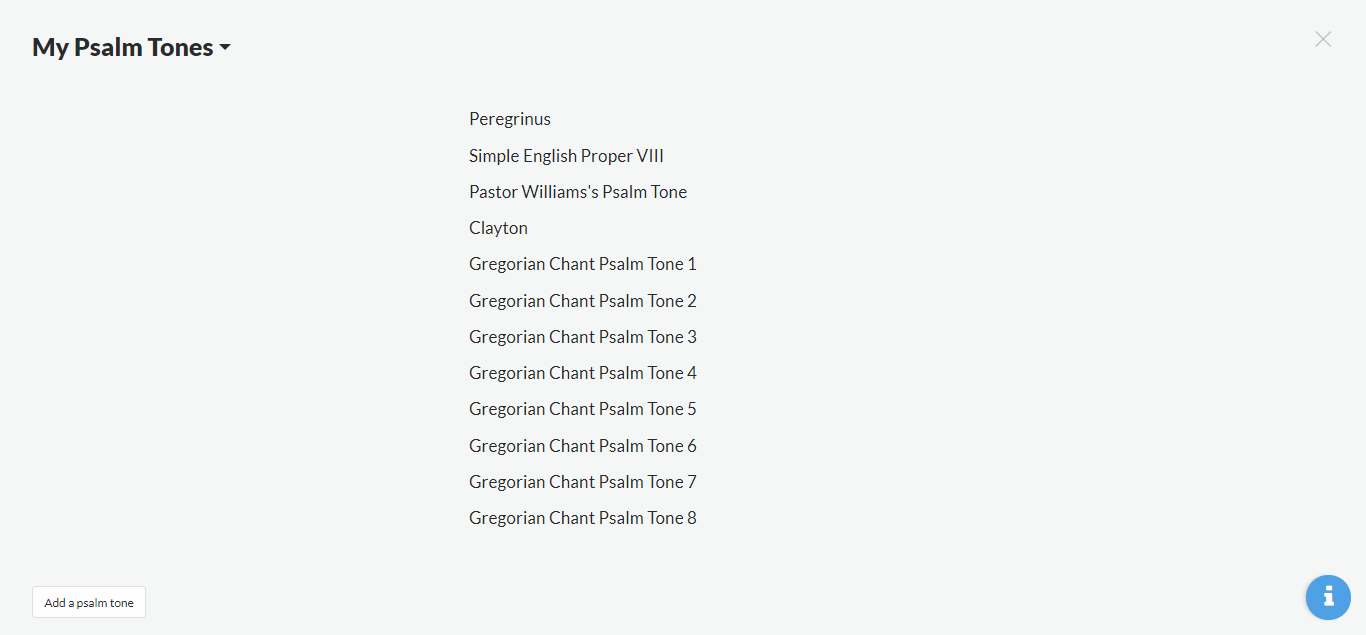My Psalm Tones allows you to have custom psalm tones beyond those provided by Lutheran Service Builder and listed in Lutheran Service Book. Much like with a melody, an engraving is uploaded so it can be displayed in the bulletin and presentation when it is added to the hymn.
Here is how to add a psalm tone:
- From any view, click the settings icon in the upper right corner.
- Scroll over “My Worship Resources” and select “My Psalm Tones”.
- Click “Add a psalm tone” in the lower left corner.
- Add a name.
- Click “Replace engraving”. A step-by-step guide will appear to walk you through adding the engraving.
- Select “Upload” in the lower right corner, and then navigate to the saved file on your computer and select the file.
- Edit the size and the threshold if needed.
- Crop the image by dragging the salmon-colored tabs.
- Preview the engraving and then click “Finish”.