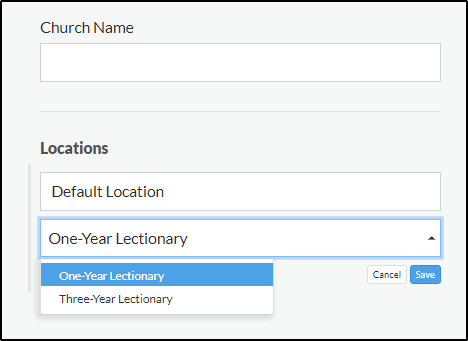To access certain features, you may find that you need to change your lectionary from One Year to the Three Year or vice versa.
To switch lectionaries in the Online Lutheran Service Builder,
- If you aren't already, log in to your Lutheran Service Builder Account
- Click on the gear in the top right corner of the page, and choose "Account Settings".
- Under Locations, click on the name of your location, and you can then choose between the One and Three Year Lectionaries.
- After you select it, click Save, and this will switch you over to your chosen lectionary.